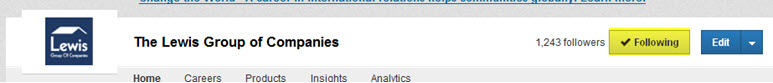LinkedIn Tips to Maximize Your Profile
Imagine yourself dressed up, wearing your most professional outfit. You’re in a crowded room, filled with people. All of them have an eagerness to them, an energy, and you have it too. Some of these people are looking for jobs, some own businesses, some want to start a business. Some of them are hiring, and some of them want to be hired. So, what do you do? Turn around and go back to bed. No! Wrong answer. If you’re smart, you smile and jump right in; you start shaking hands and introducing yourself. You’re making contacts, you’re making friends, you’re networking, and potentially getting hired. And getting hired means getting paid. And getting paid, means money. This dream is getting good, isn’t it? Well guess what? LinkedIn makes it easy to make this dream a reality—and these 10 LinkedIn tips can help. If you’ve used Facebook, Twitter, Pinterest, or Instagram, then you know what you’re doing. Only LinkedIn helps you do it for the business world. Here you’ll find easy, quick ways to set up a great LinkedIn profile. If you already have one, then use these LinkedIn tips to maximize it. So, stop dreaming snuggle-bear, it’s time to wake up and GO.
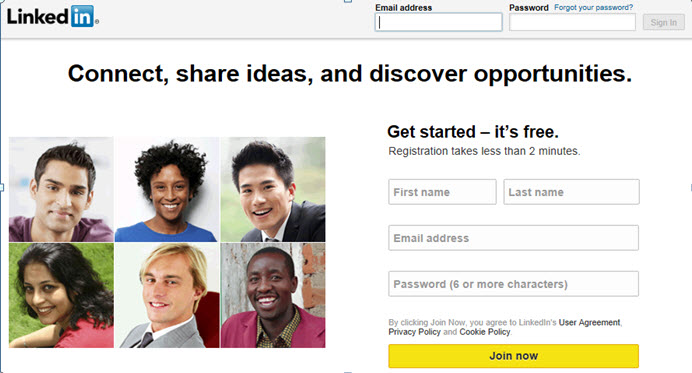
1. If you don’t have a LinkedIn profile, create one
- Go to LinkedIn.com and follow their easy profile instructions: Once you’ve created your profile, go to LinkedIn Tip #2.
- If you already have a LinkedIn account, keep reading.
2. Follow Companies You Like or Want to Work For
This is the easiest way to stay up-to-date on new job opportunities at companies. Anytime we have an opening, we post it to our followers. This one should be a no-brainer. We would prefer that you do have a brain, though. Here’s how to search for a company:
- Enter “The Lewis Group of Companies” in the search box.
- Choose “The Lewis Group of Companies” from the drop down menu.
- Click “Follow”. You will see this button change to “Following”.
3. Upload a professional photo
No one needs to see you in your PJ’s. This is a terrific opportunity for you to create that professional first impression, and you don’t even have to see anyone. We generally try to avoid selfies, but they are acceptable in this instance. Just be careful where you snap it…
Profiles with photos receive higher response rates to messages.
- Select Profile, then Edit Profile
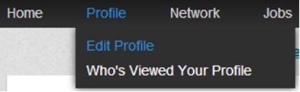
- Click on the camera icon (highlighted yellow) and add a photo from your computer.
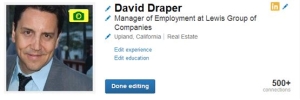
4. Add keywords throughout your profile
This LinkedIn tip will help attract employers to your profile. Employers won’t know to search for your name directly, unless you’re famous. You need to include the buzz words that will match employers’ LinkedIn search terms, even when they search for broad criteria.
- Try to throw in 3 to 5 keywords, without making your profile read like the encyclopedia.
- When recruiting for our apartment leasing team, we look for keywords like “sales”, “leasing”, and “retail.” On the planned communities side, terms like “project manager”, “entitlements”, and “multi-family development” will make your profile pop.
- And remember, keywords aren’t just for your headline. Don’t be afraid to sprinkle them (like magic fairy dust) into your “Summary” and “Interests” sections as well.
5. Add your title and a headline
Have you ever had to do those icebreaker exercises where you have to define yourself in only three words? It’s just like that, except we are not interested in what kind of animal best represents your personality, or what kind of tree you’d be. We’re all oaks…we get it. We really just need a quick verbal snapshot to go along with your profile picture.
Add your professional title or brief description of your role. To improve your LinkedIn and search engine “searchability,” you should add a headline that illustrates what you do. Adding degrees or professional designations (like MBA, CPA, Ph.D.) can also be helpful for search. Keep it short. You only have 120 characters for your headline.
- Select Profile, then Edit Profile
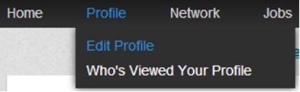
- Click on the Pencil Icon under your name and add a descriptive headline.
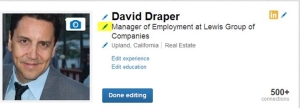
6. Personalize your LinkedIn web / URL address
You aren’t here to make inside jokes with your buddies, right? Make sure that people can find you, and make sure that they can find you again when they want to offer you an interview. Consider adding your personal URL to your email signature, your social profiles, and your resume.
Create a URL that closely matches your name (e.g. www.linkedin.com/in/alexpolamero). This URL is easier to share, remember, and add to printed and digital media.
- Log in to LinkedIn
- Navigate to Profile
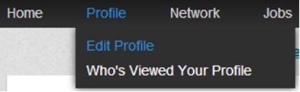
- Choose Edit Profile
- Choose Edit next to the LinkedIn URL
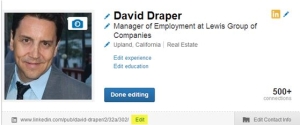
- Choose “Customize your public profile URL” on the right side of the page
- Enter your name with no spaces (Ex: benmacaluso)
- Click “Set Custom URL”
- Now this new custom URL may be used on email signature blocks, business cards, websites etc.
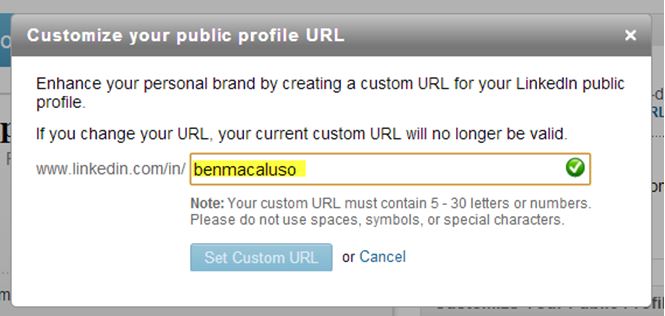
7. Include your summary and experience
We all know that everyone is their own special little snowflake, but we need to know the specifics. Let us know what sets you apart. What makes you such a desirable snowflake?
- Click on Profile and then Edit Profile
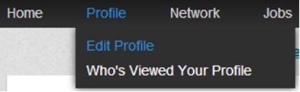
- Scroll down to “Background” and click “Edit”
- Add a brief 2-4 sentence summary of your role and any additional experience.
- You may also want to add specific projects or achievements with your company.
- For example:

8. Update your Public Profile settings
This goes hand in hand with the customized URL. It’s great to have your own private group of friends, but most of your hacky sack buddies won’t cut you a check every two weeks. You control your public profile on LinkedIn, and you may want to share enough to be noticed.
- Navigate to Profile
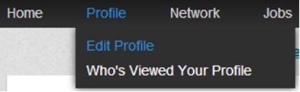
- Choose Edit Profile
- Choose Edit next to the LinkedIn URL
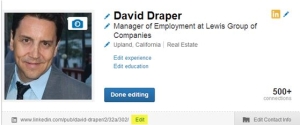
- Navigate to “Customize Your Public Profile”
- Choose “Make my public profile visible to everyone”
- Check Basics, Picture, Headline, Summary
- We recommend making the yellow highlighted information public. Then choose the green settings that you prefer to include in your public profile.
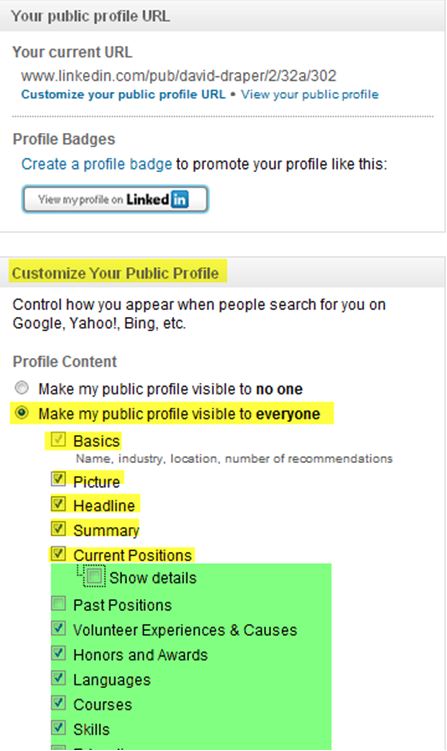
9. Join LinkedIn Groups
Use LinkedIn groups to meet and engage with peers and influential people. This is where you can spread your wings a little bit. Of course, you want to join groups that are going to directly benefit your career aspirations. For instance, someone who wants to work for The Lewis Group of Companies might join “Apartment Jobs.” But, you should also explore areas you genuinely enjoy. There is no better way to connect with others than by finding shared interests.
- Click the drop down menu to the left of the search box and choose “Groups”.
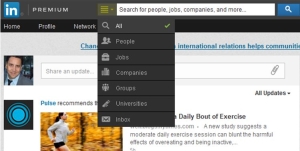
- Search for local groups and then click “Join” to request acceptance to that group.
![]()
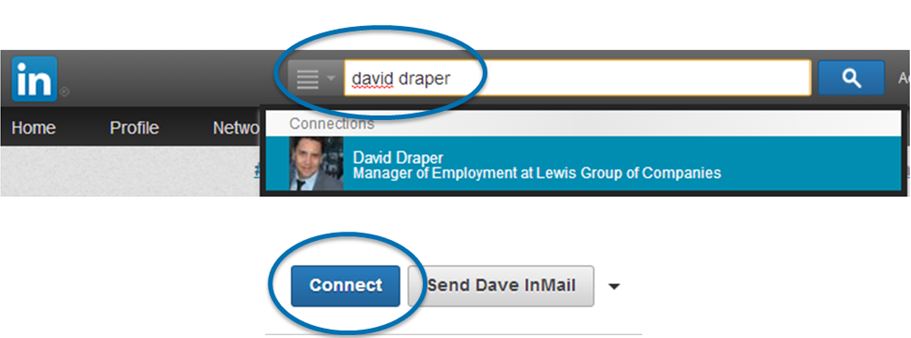
10. Connect with David Draper
When it comes to LinkedIn tips, this one takes the cake. David Draper is the perfect combination of style, professionalism, and wit. Just being remotely associated with him is going to boost your stock immensely.
– Alex Polamero and Blake Eaton from The Lewis Group of Companies contributed to this post.

David Draper is the Director of Talent Acquisition for Lewis. David is proud to be a part of a successful, stable, and winning team dedicated to its projects, its people and its community. Follow David on Twitter @LewisRecruits.